
Unveiling the Cryptoverse: Understanding Crypto Wallets and Their Role in Web3
In the fast-paced world of cryptocurrencies, one term that frequently pops up is "crypto wallet." But what exactly is a crypto wallet, and why is it essential?
Whether you're a newcomer or a seasoned investor, understanding crypto wallets is crucial for navigating the digital landscape securely.
In this article, we'll delve into the intricacies of crypto wallets, explore their functionalities, and shed light on popular examples like MetaMask and Phantom Wallet.
In the simplest terms, a crypto wallet is a digital tool that allows individuals to store, manage, and interact with their cryptocurrencies. Just as a physical wallet holds cash, cards, and other valuables, a crypto wallet serves as a virtual repository for digital assets.
However, unlike traditional wallets, crypto wallets don't store currencies themselves; instead, they store the private keys needed to access and manage the funds on the blockchain.
How Do Crypto Wallets Work?
Cryptocurrencies operate on decentralised networks called blockchains, where transactions are recorded and verified by a network of nodes. Each user on the blockchain has a pair of cryptographic keys: a public key and a private key. The public key acts as an address, allowing others to send funds to the wallet, while the private key serves as a password, granting access to the funds stored in the wallet.
When you initiate a transaction, your wallet uses your private key to sign the transaction digitally. This signature provides cryptographic proof of ownership and authorises the transfer of funds. Once verified by the network, the transaction is added to the blockchain, and the recipient's wallet reflects the updated balance.
Crypto wallets come in various forms, each offering different features, levels of security, and accessibility. Here are some common types:
Software Wallets: These wallets are applications or software programs that you install on your desktop, mobile device, or web browser. They offer convenience and accessibility, allowing users to manage their funds from anywhere with an internet connection. MetaMask is a prime example of a software wallet, popular for its integration with web3 applications and decentralised exchanges.
Hardware Wallets: Hardware wallets are physical devices that store your private keys offline, providing an added layer of security against online threats like hacking and malware. These wallets are often considered the safest option for long-term storage of large cryptocurrency holdings. Ledger and Trezor are well-known brands in the hardware wallet space.
Mobile Wallets: Mobile wallets are applications designed specifically for smartphones and tablets. They provide on-the-go access to your cryptocurrencies, making them ideal for everyday transactions and payments. Trust Wallet and Coinbase Wallet are popular choices in the mobile wallet category.
Exploring MetaMask and Phantom Wallet
MetaMask:
MetaMask is a browser extension and mobile app that serves as a bridge between your browser and the Ethereum blockchain. It allows users to interact with decentralised applications (dApps) and manage their Ethereum-based assets seamlessly. Here's how it works:
Installation: Users can install MetaMask as a browser extension on Chrome, Firefox, or Brave, or download the mobile app from the App Store or Google Play Store.
Key Management: MetaMask generates and stores your private keys locally on your device, ensuring that you remain in control of your funds.
dApp Integration: With MetaMask, you can access a wide range of decentralised applications directly from your browser or mobile device. Whether you're trading on a decentralised exchange, participating in a decentralised finance (DeFi) protocol, or collecting non-fungible tokens (NFTs), MetaMask provides a seamless and secure user experience.
Phantom Wallet:
Phantom Wallet is a user-friendly crypto wallet designed specifically for the Solana blockchain. It offers a simple yet powerful interface for managing SOL tokens and interacting with Solana-based dApps. Let's take a closer look:
Installation: Phantom Wallet is available as a browser extension for Chrome, Firefox, and Brave browsers. Once installed, you can create a new wallet or import an existing one using a seed phrase.
Seamless Integration: Phantom seamlessly integrates with popular Solana-based dApps, allowing users to participate in DeFi protocols, stake SOL tokens, and mint NFTs with ease.
Security Features: Like MetaMask, Phantom prioritises security by storing private keys locally on the user's device. Additionally, it offers optional biometric authentication for an extra layer of protection.
Installing a crypto wallet is typically a straightforward process, but it's essential to follow the correct steps to ensure the security of your funds. Below, we'll walk you through the installation process for MetaMask and Phantom Wallet.
How to Install Crypto Wallets: A Step-by-Step Guide
Installing MetaMask:
Browser Extension (Desktop):
Open your preferred web browser (Chrome, Firefox, or Brave).
Navigate to the MetaMask website or search for "MetaMask extension" in your browser's extension store.
Click on the "Add to Chrome" (or equivalent) button to install the extension.
Follow the on-screen instructions to set up your MetaMask wallet, including creating a password and backing up your seed phrase.
Mobile App (iOS/Android):
Visit the App Store (iOS) or Google Play Store (Android) on your mobile device.
Search for "MetaMask" and download the official MetaMask app.
Open the app and follow the prompts to create a new wallet or import an existing one using your seed phrase.
Installing Phantom Wallet:
Browser Extension (Desktop):
Launch your web browser (Chrome, Firefox, or Brave).
Go to the Chrome Web Store (or equivalent) and search for "Phantom Wallet."
Click on the "Add to Chrome" (or equivalent) button to install the extension.
Once installed, click on the Phantom icon in your browser's toolbar to set up your wallet.
Mobile App (iOS/Android):
Visit the App Store (iOS) or Google Play Store (Android) on your smartphone.
Search for "Phantom Wallet" and download the official Phantom Wallet app.
Open the app and follow the on-screen instructions to create a new wallet or import an existing one using your seed phrase.
Tips for Secure Wallet Setup:
Backup Your Seed Phrase: During the wallet setup process, you'll be given a seed phrase (usually 12 or 24 words). Make sure to write down this seed phrase and store it securely offline. It's your only way to recover access to your wallet if you forget your password or lose access to your device.
Enable Two-Factor Authentication (2FA): Many wallets, including MetaMask and Phantom, offer optional two-factor authentication (2FA) for added security. Consider enabling this feature to protect your wallet from unauthorised access.
Verify Website URLs: When installing browser extensions or downloading mobile apps, always ensure that you're using the official website or app store to avoid scams or phishing attempts.
By following these steps and best practices, you can install your chosen crypto wallet with confidence, knowing that your digital assets are securely stored and accessible whenever you need them.
Recent Articles
-
Transforming Solana's DeFi Experience: Introducing Print Protocol's PrintDex
In the continuously changing realm of blockchain technology, where innovation serves as the cornerst...
-
Streamline Project Funding on Solana: Automate Tax-Swaps with PrintPad™
In the ever-evolving landscape of blockchain projects, funding initiatives and maintaining liquidity...
Comments
There are no comments yet. Be the first below;


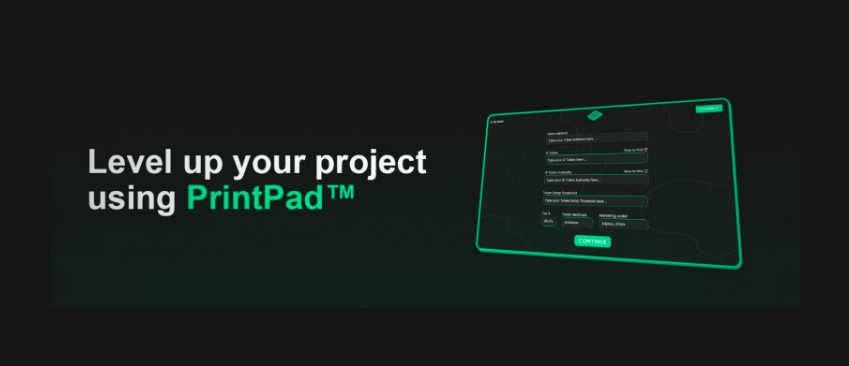
Leave a Comment